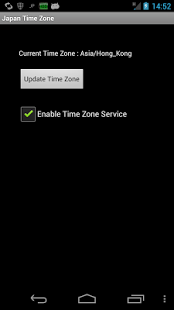Japan Time Zone 1.6
Free Version
Publisher Description
This is a simple free application for switching to Japan Time Zone for both Guilty Dragon and Puzzle & Dragons games and it is safe enough when it doesn't require any harmful permission. (e.g. Network Access, Phone Access)
1.4 APK http://www.sendspace.com/file/tv29gd
1.5.1 is 1.4 APK but I have changed the version from 1.4 to 1.5.1.
** PLEASE LAUNCH APP FIRST BEFORE RUNNING Puzzle & Dragon , Guilty Dragon, If this app doesn't work on your device. Please use Tasker instead. **
** I am still finding the way to fix the problem. Sometimes it cannot change timezone when you launch the game. **
Also, if you have any game, it requires to Change to Japan Time Zone, please send email to me. for any question, please send email and I can answer you. Otherwise, I can't reply it from Playstore.
** PLEASE STOP "TASKER" APP BEFORE RUNNING THIS SOFTWARE **
1. When you are launching these games, it will switch to Asia/Tokyo Timezone.
2. When you leave the game or switch off the phone, it will switch back to your original timezone.
I have only tested at Android 4.2. I cannot guarantee that it works on other Android version.
** PLEASE QUIT THE GAME BEFORE YOU SWITCH OFF SCREEN. IT WILL BETTER TO KEEP YOU HAVE A CORRECT TIMEZONE **
Disclaimer:
THE SOFTWARE IS PROVIDED "AS IS", WITHOUT WARRANTY OF ANY KIND, EXPRESS OR IMPLIED, INCLUDING BUT NOT LIMITED TO THE WARRANTIES OF MERCHANTABILITY, FITNESS FOR A PARTICULAR PURPOSE AND NONINFRINGEMENT. IN NO EVENT SHALL THE AUTHORS OR COPYRIGHT HOLDERS BE LIABLE FOR ANY CLAIM, DAMAGES OR OTHER LIABILITY, WHETHER IN AN ACTION OF CONTRACT, TORT OR OTHERWISE, ARISING FROM, OUT OF OR IN CONNECTION WITH THE SOFTWARE OR THE USE OR OTHER DEALINGS IN THE SOFTWARE.
About Japan Time Zone
Japan Time Zone is a free app for Android published in the Other list of apps, part of Development.
The company that develops Japan Time Zone is Hilary Cheng. The latest version released by its developer is 1.6. This app was rated by 1 users of our site and has an average rating of 3.0.
To install Japan Time Zone on your Android device, just click the green Continue To App button above to start the installation process. The app is listed on our website since 2013-01-24 and was downloaded 52 times. We have already checked if the download link is safe, however for your own protection we recommend that you scan the downloaded app with your antivirus. Your antivirus may detect the Japan Time Zone as malware as malware if the download link to com.diycircuits.jptz is broken.
How to install Japan Time Zone on your Android device:
- Click on the Continue To App button on our website. This will redirect you to Google Play.
- Once the Japan Time Zone is shown in the Google Play listing of your Android device, you can start its download and installation. Tap on the Install button located below the search bar and to the right of the app icon.
- A pop-up window with the permissions required by Japan Time Zone will be shown. Click on Accept to continue the process.
- Japan Time Zone will be downloaded onto your device, displaying a progress. Once the download completes, the installation will start and you'll get a notification after the installation is finished.